Throughout my blog I have explored many different tools
for teaching with technology but now I’m going to take some time to share why eLearning
is so important and why you should use this technology in your classroom.
What
is eLearning?
My understanding of eLearning leads me to the conclusion
that e-learning entails the learning and deepening of knowledge that occurs
when students are engaged in technology. Ruth Clark (2002) supports and builds on this
understanding through defining eLearning as content and instructional methods
delivered on a computer, and designed to build knowledge and skills related to
individual or organizational goals. However as technology increases I believe
this definition would not only incorporate computers but also technology such
as; iPads, mobile devices and Interactive Whiteboards.
Why
is it important?
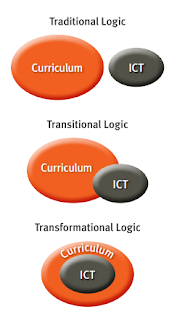 With each passing year our understanding of technology,
and the technological devices available to us, increases dramatically. Along
with this increase and change in ICTs is the change that is occurring in our
students. According to Department of Education, Training and the Arts (DETA)
(2008) this means teachers and their teaching methods must also adapt. In their
article ‘eLearning for a smart classroom’ DETA (2008) addresses that the traditional
classroom learning, which is limited to the knowledge the teacher has and can
access, is being advanced by the contemporary learners’ own ability to find information
and construct new knowledge through connecting with the world outside the classroom.
Because of this we not only need to transition ICTs into the classroom but rather
transform the way we teach with ICTs to engage students.
With each passing year our understanding of technology,
and the technological devices available to us, increases dramatically. Along
with this increase and change in ICTs is the change that is occurring in our
students. According to Department of Education, Training and the Arts (DETA)
(2008) this means teachers and their teaching methods must also adapt. In their
article ‘eLearning for a smart classroom’ DETA (2008) addresses that the traditional
classroom learning, which is limited to the knowledge the teacher has and can
access, is being advanced by the contemporary learners’ own ability to find information
and construct new knowledge through connecting with the world outside the classroom.
Because of this we not only need to transition ICTs into the classroom but rather
transform the way we teach with ICTs to engage students.
How does
it link to learning?
I believe that unless students are effectively engaged in
what is being taught then they are not learning. The Constructivist Learning
Theory is all about how students learn or construct knowledge. Having a
classroom that supports the use of technology is ‘focusing on the learner in thinking about learning’ (Exploratorium,
1996). It is student focused and enables them to experiment and construct knowledge for themselves, each learner
individually and socially; whether it is through research, the collaboration of
a class wiki or an online simulation. Technology can bring a whole new
dimension of learning to the classroom if used effectively.
What
framework can I use?
Technological Pedagogical Content Knowledge (TPACK) is a framework that identifies the knowledge teachers need to teach effectively with technology. As seen earlier in my blog. For learning to be truly successful there has to be an equal balance between these areas of knowledge. It does not matter how good your pedagogy is, without having a strong grasp of the content you will have nothing to teach, and if children are not engaged in what is being taught through the effective use of technology, then inevitably learning will be unsuccessful.DETA (2008) presents us with a similar framework claiming that eLearning is comprised of three components; Digital Pedagogy, Digital Content and eLearning Spaces which can be explored in more detail through the link addressed earlier.
Technological Pedagogical Content Knowledge (TPACK) is a framework that identifies the knowledge teachers need to teach effectively with technology. As seen earlier in my blog. For learning to be truly successful there has to be an equal balance between these areas of knowledge. It does not matter how good your pedagogy is, without having a strong grasp of the content you will have nothing to teach, and if children are not engaged in what is being taught through the effective use of technology, then inevitably learning will be unsuccessful.DETA (2008) presents us with a similar framework claiming that eLearning is comprised of three components; Digital Pedagogy, Digital Content and eLearning Spaces which can be explored in more detail through the link addressed earlier.
Do ICTs
require learners to think?
While using ICTs students are regularly engaging in
higher order thinking skills without even realising it. They are analysing and
evaluating the information that they are exposed to as they explore what information
is important and of value and the functions and best way to use the tools they
have. There are also endless opportunities for them to create and design new solutions, uses and ideas for the knowledge they are learning.
Am I
being...
Safe?
Ensure
that the internet students are using is protected. Teach students how to
effectively and safely use the internet, warn them of the dangers and encourage
them to be careful. Also ensure equipment is being used in a safe manner; electrical
items have been checked, no power cords are causing trip hazards, screens of
iPads or mobile devices are not cracked.
Legal?
Ensure
that students are familiar with referencing, help them to understand that it is
illegal to copy other peoples work, this is called plagiarism. Lead by example,
make sure that all your own work is referenced so that students can see it in
practice.
Ethical?
Ensure
that technology such as computers, iPads and cameras are being used for their
intended purpose - student’s education and not personal uses.
Where
am I at with eLearning?
For me eLearning is not all about how tech savvy I am but
rather my willingness to try new things. One of the points DETA (2008) makes
about effective eLearning teachers is that they are ‘lifelong learners who are willing
to take risks, fail and explore areas outside his or her expertise’. I believe
that we don’t have to get everything right the first time as long as we learn
from our experiences and keep working towards effectively engaging the learners
in our classrooms.
References
Clark, R. (2002). The
eLearning developers’ journal: Six principles of effective eLearning. Retrieved from http://faculty.washington.edu/farkas/HCDE510-Fall2012/ClarkMultimediaPrinciples(Mayer).pdf
Exploratorium. (1996). Institute for inquiry: Constructivist
learning theory. Retrieved from http://www.exploratorium.edu/ifi/resources/constructivistlearning.html
Queensland Government: Department of Education, Training and the Arts (DETA). (2008). Smart classroom bytes: eLearning for smart classrooms. Retrieved from http://education.qld.gov.au/smartclassrooms/documents/strategy/pdf/scbyte-elearning.pdf

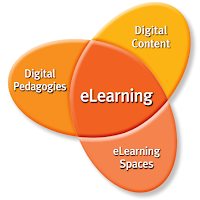








.jpg)
